Answered By: Arnetta Henderson Last Updated: Jul 16, 2024 Views: 295
Answered By: Arnetta Henderson
Last Updated: Jul 16, 2024 Views: 295
In Word, outlines are also called multilevel lists. The following steps show how to write a new outline from scratch.
-
Click Home and, in the Paragraph group, click the arrow next to Multilevel List.
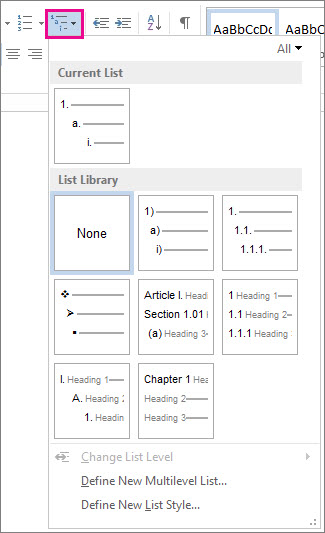
-
Choose an outline style from the List Library. Point to each outline style in the library to view all the levels for the style.
-
Start typing to begin the list. Press Enter when you finish the line to start a new line.
-
To start a new list level, press the page key and begin typing.
-
Press Enter to return to the previous list level.
That's it!
Was this helpful? 0 0
Comments (0)
Answers by Topic
- About the Library
- Textbook Checkout & Course Reserves
- Printing
- Books
- Library Lab
- Articles
- COM
- Databases
- Citation/Style: MLA
- Microsoft Word
- Borrowing Library Items
- Database: OneSearch
- Research
- COM: Bookstore
- eBooks
- Citation/Style: APA
- Distance Ed
- Citation
- Hot or Controversial Topics
- Fax/Scan
- Computers & Tech (Help)
- Literature
- American Literature
- Microsoft PowerPoint
- Home Access
- Nursing
- COM ID
- Adobe
- Internet
- Database: EBSCO
- Copiers
- Health & Medicine
- American History
- Scholarly/Peer Reviewed
- Social Sciences
- GED
- English
- Government & Law
- Study Guides, Tests & Testing
- Psychology
- Files & Drives
- Literary Criticism
- Database: ProQuest
- Papers & Writing
- Wi-Fi
- Database: CINAHL
- Study Rooms
- Database: EBSCO eBooks
- Faculty
- Database: JSTOR
- History
- Speech
- Adult Education
- Research Tutorial
- British Literature
- COM: WebAdvisor
- Interlibrary loan (ILL)
- Media
- Games & Puzzles
- Database: Gale
- World History
- Science
- Education
- Database: Opposing Viewpoints
- Guides
- Library Fees
- Careers
- Humanities
- Business
- Database: Issues & Controversies
- Microsoft Excel
- Microsoft Office 365
- Biology
- Philosophy
- Reference
- Computers & Tech (Research)
- Industrial
- Database: Films on Demand
- World Literature
- Primary Sources
- Database: Hoopla
- Journals
- MAC
- Texas
- YouTube
- Communication
- Ethics
- Math
- Google Scholar
- Microsoft Office
- Streaming Media
- Religion
- News
- Database: LearningExpress
- Crtitcal Thinking & Information Literacy
- Sociology
- Database: Infobase
- Criminal Justice
- African Americans
- Citation/Style: GSA
- Local
- Drama
- CHS
- Database: CQ Researcher
- Mobile
- Gender
- iOS, iTunes
- Database: Gale eBooks
- zoterbib
- Statistics
- COM History
- Music
- Coronavirus
- Database: Britannica
- Environment
- Database: World News Digest
- Athletics & Sports
- Film
- Poetry
- Language
- Open Access
- Testing
- Geography & Travel
- Economics & Finance
- Geology
- Nutrition
- Native Americans
- Scan
- Art
- British History
- Citation/Style: ACS
- Citation/Style: Chicago
- Plagiarism
- Fine Arts
- ESL
- Chemistry
- Hispanic
- Library Spaces
- COM: Course Evaluations
- Child Development
- Astronomy
- Welding
- Texas History
- Citation/Style: Harvard
- Copyright & Fair Use
- Stephen King
- LGBT
- Advising and Student Support
- Copyright & Fair Use for Faculty
- Photography
- Undead
- Citation/Style: ASA
- Citation/Style: Turabian
- Database: Science Online
- Yahoo!
- Spanish
- Database: Swank
- Database: MLA Handbook
- Reading
- Database: CREDO
- Safety
- Citation/Style: AMA
- Kindle
- Disasters
- College Success Academy
- Media Services
- Holds
- Cosmetology
- Mythology
- Anthropology
- Botany
- Microsoft Outlook
- Blackboard
- Pages for MAC
- Microsoft Windows
- Database: Academic Video Online (AVON)
- Database: Academic Search Complete
- Genetics
- Android
- Database: Science in Context
- Social Work
- Genealogy
- Bibliography
- Law
- calculators
- Bias
- Database: American History Online
- EMS
- Firefighting
- Physics
- Anatomy
- Fashion
- SAT
- Library Instruction
- Sports
- Taxes
- Google Docs
- COM Learning Locations
- Accessibility
- AI, Artificial Intelligence
- Generative AI
- Database: WorldCat
- Microsoft Access
- LibChat
- Asian Americans
- Database: TDS STAT!Ref
- Roku
- Google Slides
- Fax
- Culture
- Critical Thinking
- Database: O'Reilly
- Database: Ebook Central
- Database: Libby eBooks
- Allied Health
- Conflict






