Answered By: Arnetta Henderson Last Updated: Jul 15, 2024 Views: 473
Answered By: Arnetta Henderson
Last Updated: Jul 15, 2024 Views: 473
To change Line Spacing in Word 2007:
Use the Line Spacing on the Home page of the Ribbon in the Paragraph Group of Word to select the amount of spacing you require within the document.

Select your desired line spacing. By default in Word 2007 the line spacing is set to 1.15. From this menu you can select to have your line spacing set to 1, 1.15, 1.5, 2, 2.5 or 3. If you want a more granular line spacing (say 1.63, 1.05 or maybe 12pt or 23pt or anything like that), you can click on the Line Spacing Options item in the Line Spacing Menu.
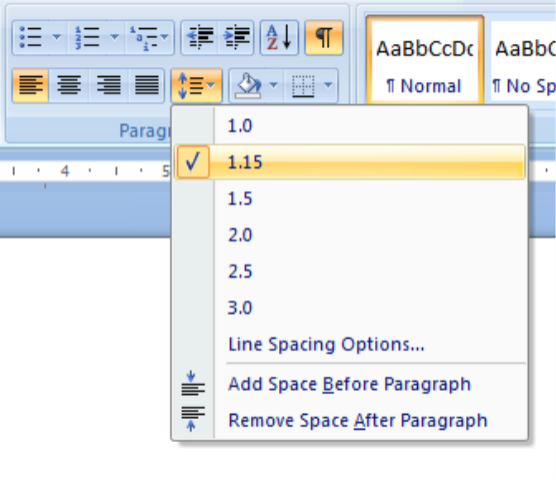
Links & Files
Was this helpful? 0 1
Comments (0)
Answers by Topic
- About the Library
- Textbook Checkout & Course Reserves
- Printing
- Books
- Library Lab
- Articles
- COM
- Databases
- Citation/Style: MLA
- Microsoft Word
- Borrowing Library Items
- Database: OneSearch
- Research
- COM: Bookstore
- eBooks
- Citation/Style: APA
- Distance Ed
- Citation
- Hot or Controversial Topics
- Fax/Scan
- Computers & Tech (Help)
- Literature
- American Literature
- Microsoft PowerPoint
- Home Access
- Nursing
- COM ID
- Adobe
- Internet
- Database: EBSCO
- Copiers
- Health & Medicine
- American History
- Scholarly/Peer Reviewed
- Social Sciences
- GED
- English
- Government & Law
- Study Guides, Tests & Testing
- Psychology
- Files & Drives
- Literary Criticism
- Database: ProQuest
- Papers & Writing
- Wi-Fi
- Database: CINAHL
- Study Rooms
- Database: EBSCO eBooks
- Faculty
- Database: JSTOR
- History
- Speech
- Adult Education
- Research Tutorial
- British Literature
- COM: WebAdvisor
- Interlibrary loan (ILL)
- Media
- Games & Puzzles
- Database: Gale
- World History
- Science
- Education
- Database: Opposing Viewpoints
- Guides
- Library Fees
- Careers
- Humanities
- Business
- Database: Issues & Controversies
- Microsoft Excel
- Microsoft Office 365
- Biology
- Philosophy
- Reference
- Computers & Tech (Research)
- Industrial
- Database: Films on Demand
- World Literature
- Primary Sources
- Database: Hoopla
- Journals
- MAC
- Texas
- YouTube
- Communication
- Ethics
- Math
- Google Scholar
- Microsoft Office
- Streaming Media
- Religion
- News
- Database: LearningExpress
- Crtitcal Thinking & Information Literacy
- Sociology
- Database: Infobase
- Criminal Justice
- African Americans
- Citation/Style: GSA
- Local
- Drama
- CHS
- Database: CQ Researcher
- Mobile
- Gender
- iOS, iTunes
- Database: Gale eBooks
- zoterbib
- Statistics
- COM History
- Music
- Coronavirus
- Database: Britannica
- Environment
- Database: World News Digest
- Athletics & Sports
- Film
- Poetry
- Language
- Open Access
- Testing
- Geography & Travel
- Economics & Finance
- Geology
- Nutrition
- Native Americans
- Scan
- Art
- British History
- Citation/Style: ACS
- Citation/Style: Chicago
- Plagiarism
- Fine Arts
- ESL
- Chemistry
- Hispanic
- Library Spaces
- COM: Course Evaluations
- Child Development
- Astronomy
- Welding
- Texas History
- Citation/Style: Harvard
- Copyright & Fair Use
- Stephen King
- LGBT
- Advising and Student Support
- Copyright & Fair Use for Faculty
- Photography
- Undead
- Citation/Style: ASA
- Citation/Style: Turabian
- Database: Science Online
- Yahoo!
- Spanish
- Database: Swank
- Database: MLA Handbook
- Reading
- Database: CREDO
- Safety
- Citation/Style: AMA
- Kindle
- Disasters
- College Success Academy
- Media Services
- Holds
- Cosmetology
- Mythology
- Anthropology
- Botany
- Microsoft Outlook
- Blackboard
- Pages for MAC
- Microsoft Windows
- Database: Academic Video Online (AVON)
- Database: Academic Search Complete
- Genetics
- Android
- Database: Science in Context
- Social Work
- Genealogy
- Bibliography
- Law
- calculators
- Bias
- Database: American History Online
- EMS
- Firefighting
- Physics
- Anatomy
- Fashion
- SAT
- Library Instruction
- Sports
- Taxes
- Google Docs
- COM Learning Locations
- Accessibility
- AI, Artificial Intelligence
- Generative AI
- Database: WorldCat
- Microsoft Access
- LibChat
- Asian Americans
- Database: TDS STAT!Ref
- Roku
- Google Slides
- Fax
- Culture
- Critical Thinking
- Database: O'Reilly
- Database: Ebook Central
- Database: Libby eBooks
- Allied Health
- Conflict






